Guide To Install TWRP Recovery And Root LG G6 H870![]()
LG some day ago launched their new device LG G6 in global smartphone market. After long day now has a TWRP recovery ready for install. Today we share the guide to install TWRP Recovery and Root LG G6 H870. Now follow the step below and install TWRP on your LG G6 H870, after install you can customize your device whatever you want also root via it.
Till now official TWRP not released for LG G6. One XDA developer ” nima0003 ” made this custom TWRP recovery. There are have no bugs, fully stable recovery. The H870 International variant is the only one with an official bootloader unlock from LG. So first unlock bootloader of your device for those process.
After install TWRP recovery, you can root the device, remove bloatware Stock apps, and you can also customize your device in Android 6.0. TWRP recovery will help you to install custom ROM’s, install viper4android, Xposed framework, and other mods.
This guide helps you to Install TWRP Recovery and Root LG G6 H870 with SuperUser flashing via TWRP recovery. Hare we provide latest TWRP 3.1.1.0 version for your LG G6.
Preparation:-
- Charge your device, minimum 50%.
- Backup your important data, in case remove all data.
- Enable developer options –
Go to settings ⇒ About phone ⇒ Tap on “build number” 7 times to enable developer options.
- Enable USB Debugging.
Go to your settings ⇒ Developer options ⇒ tick the “ usb debugging ” checkbox.
- Enable OEM Unlock.
Go to your settings ⇒ Developer options ⇒ tick the“ OEM Unlock ” checkbox
- Install LG Universal Mobile Drivers:
- Download ” adb-fastboot-tool-2016.zip “, ” TWRP-3.1.1 ”, ” SuperSU or no-verity-opt-encrypt-5.1.zip ”
- Read Guide.
Also Read: –
Install Viper4android on your device for good quality sound effect
Install TWRP Recovery And Root LG K20 Plus
LG G6 Wallpapers, Sounds, Fonts And Icons
APOLLO Sound Mod With V4a + Dolby + Beats Audio And Others
⇓⇓ Downloads ⇓⇓
Guide To Install TWRP Recovery on LG G6:-
- First, read Preparation, Download required files and Unlock bootloader of your device.
- Extract “adb-fastboot-tool-2016.zip“.
- Rename TWRP recovery IMG file ” twrp-3.1.1-0-h870.img ” to ” recovery.img ” and copy to adb-fastboot-tool-2016 Folder.
- Open Command Prompt (CMD) windows in adb-fastboot-tool-2016 folder by Shift + Mouse Right click.
- Connect your phone to PC.
- Now paste this command on command window and hit enter to reboot your phone into bootloader (FASTBOOT) mode.
adb reboot bootloader
- Flash custom TWRP recovery by this command.
fastboot flash recovery recovery.img
- For reboot your device type below command and hit enter.
fastboot reboot
- TWRP installing successfully done, Now go to the root step.
Guide To Root LG G6 H870:-
- Download and copy “ no-verity-opt-encrypt-5.1.zip ” and “ SuperSU.zip ” to the phone.
- Connect your device to the computer and go to recovery mode by, open CMD windows, and type below command and hit enter:
adb reboot recovery
- Select Language English Don’t allow “Swipe to Allow Modifications” cancel it in TWRP recovery.
- Go to Install and Navigate to “ no-verity-opt-encrypt-5.1.zip ” and “ SuperSU.zip ” and install both files.
- Wipe Cache.
- Reboot (DO NOT INSTALL TWRP APP).
If I help you, then please share post, thank you ![🙂]()
The post Guide To Install TWRP Recovery And Root LG G6 H870 appeared first on GizDev.com.

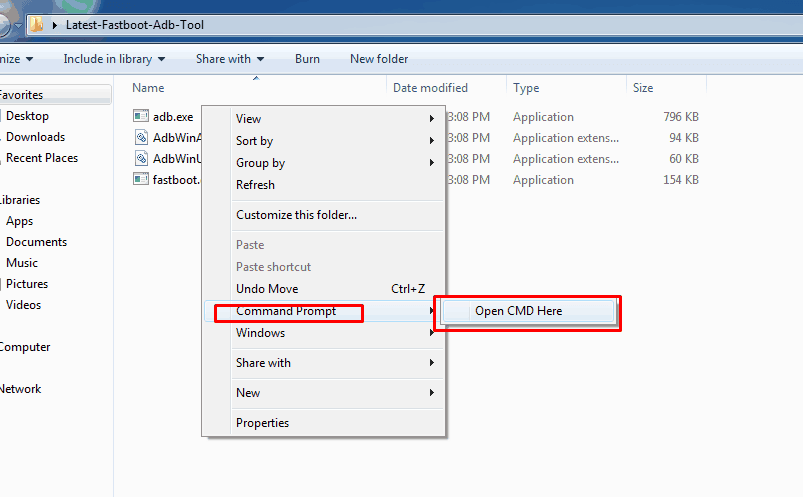

 This Guide will help you to Root
This Guide will help you to Root 









































 LG K series Stock Wallpapers Download In High Resolution. We will get some information on the phone. Let’s get some information about this
LG K series Stock Wallpapers Download In High Resolution. We will get some information on the phone. Let’s get some information about this 


